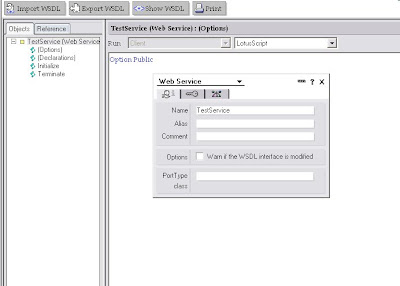As communications protocols and message formats are standardized in the web community, it becomes increasingly possible and important to be able to describe the communications in some structured way. WSDL addresses this need by defining an XML grammar for describing network services as collections of communication endpoints capable of exchanging messages. WSDL service definitions provide documentation for distributed systems and serve as a recipe for automating the details involved in applications communication.
A WSDL document defines services as collections of network endpoints, or ports. In WSDL, the abstract definition of endpoints and messages is separated from their concrete network deployment or data format bindings. This allows the reuse of abstract definitions: messages, which are abstract descriptions of the data being exchanged, and port types which are abstract collections of operations. The concrete protocol and data format specifications for a particular port type constitutes a reusable binding. A port is defined by associating a network address with a reusable binding, and a collection of ports define a service. Hence, a WSDL document uses the following elements in the definition of network services:
- Types– a container for data type definitions using some type system (such as XSD).
- Message– an abstract, typed definition of the data being communicated.
- Operation– an abstract description of an action supported by the service.
- Port Type–an abstract set of operations supported by one or more endpoints.
- Binding– a concrete protocol and data format specification for a particular port type.
- Port– a single endpoint defined as a combination of a binding and a network address.
- Service– a collection of related endpoints.
These elements are described in detail in Section 2. It is important to observe that WSDL does not introduce a new type definition language. WSDL recognizes the need for rich type systems for describing message formats, and supports the XML Schemas specification (XSD) [11] as its canonical type system. However, since it is unreasonable to expect a single type system grammar to be used to describe all message formats present and future, WSDL allows using other type definition languages via extensibility.
In addition, WSDL defines a common binding mechanism. This is used to attach a specific protocol or data format or structure to an abstract message, operation, or endpoint. It allows the reuse of abstract definitions.
In addition to the core service definition framework, this specification introduces specific binding extensions for the following protocols and message formats:
- SOAP 1.1
- HTTP GET / POST
- MIME
Although defined within this document, the above language extensions are layered on top of the core service definition framework. Nothing precludes the use of other binding extensions with WSDL.

 In the Web Services Properties box, give the new Web service a name -- we use TestService for this example -- and close the box.
In the Web Services Properties box, give the new Web service a name -- we use TestService for this example -- and close the box.